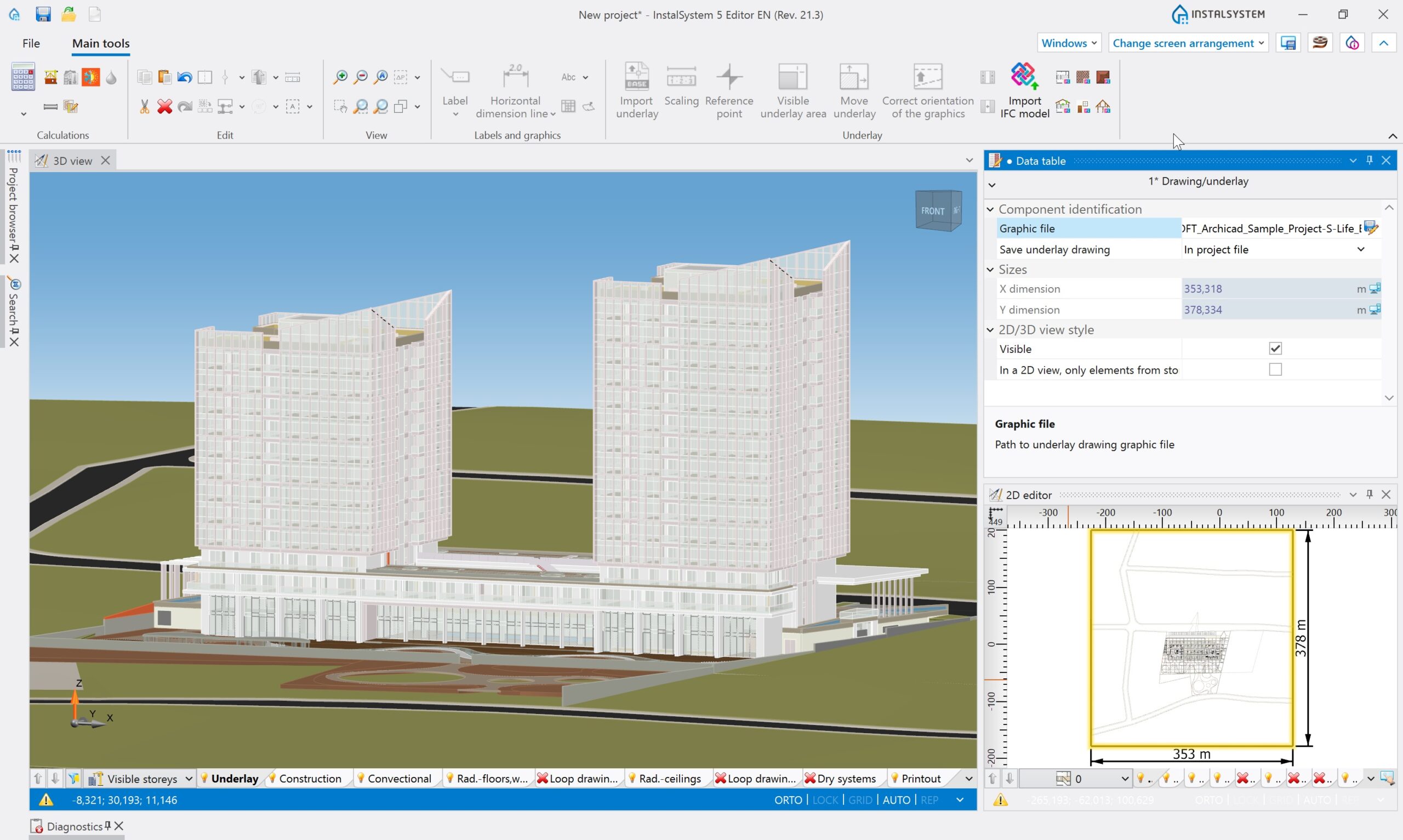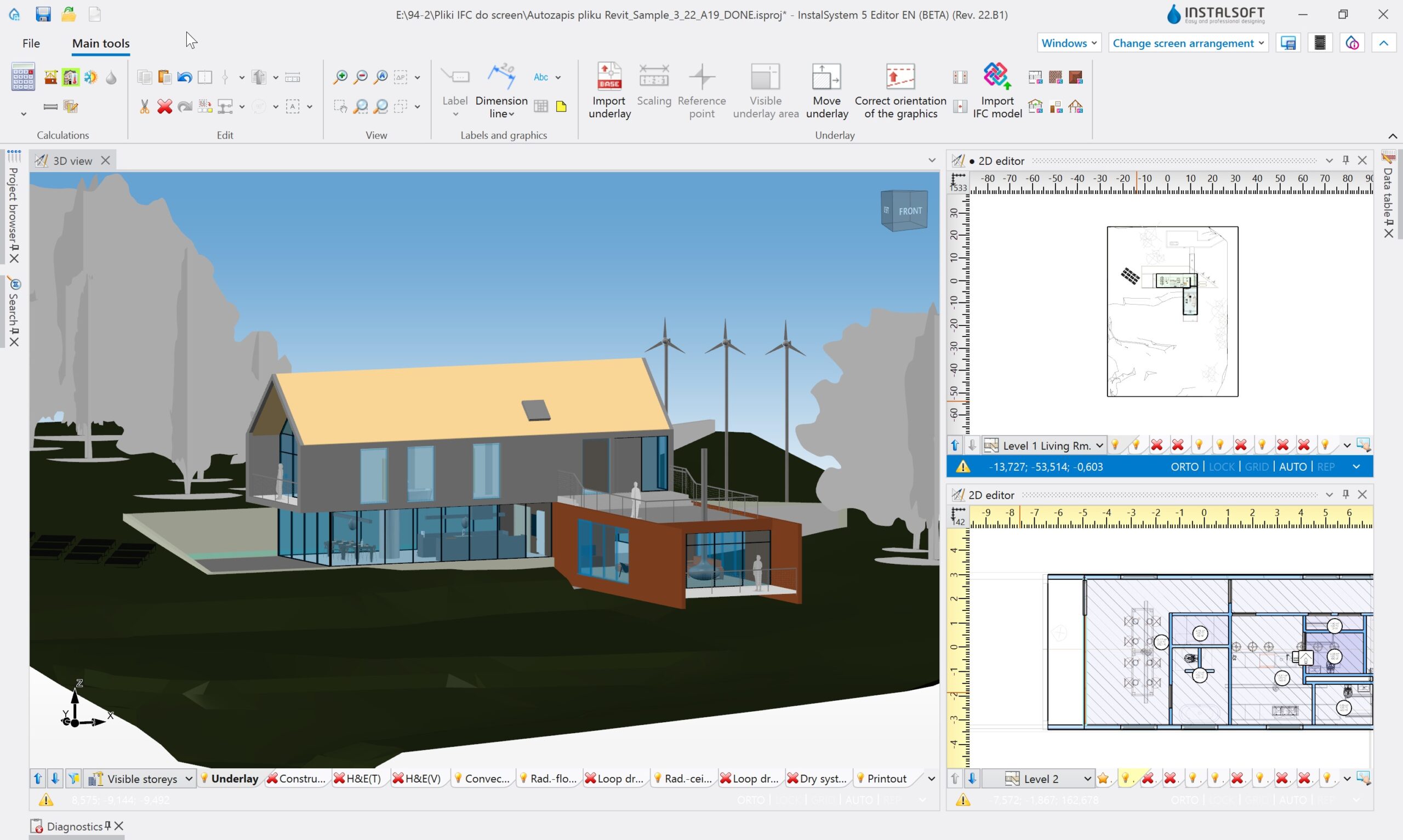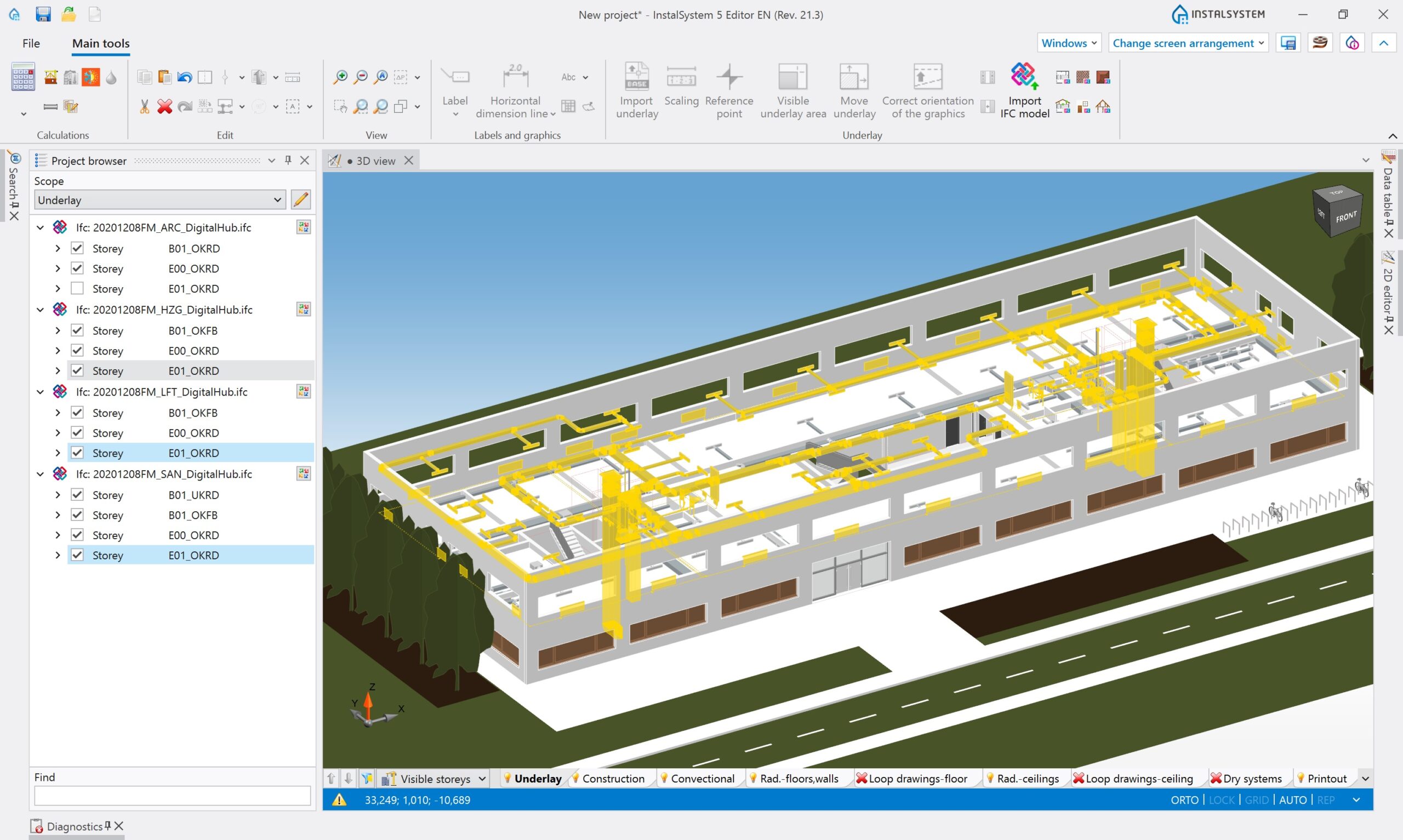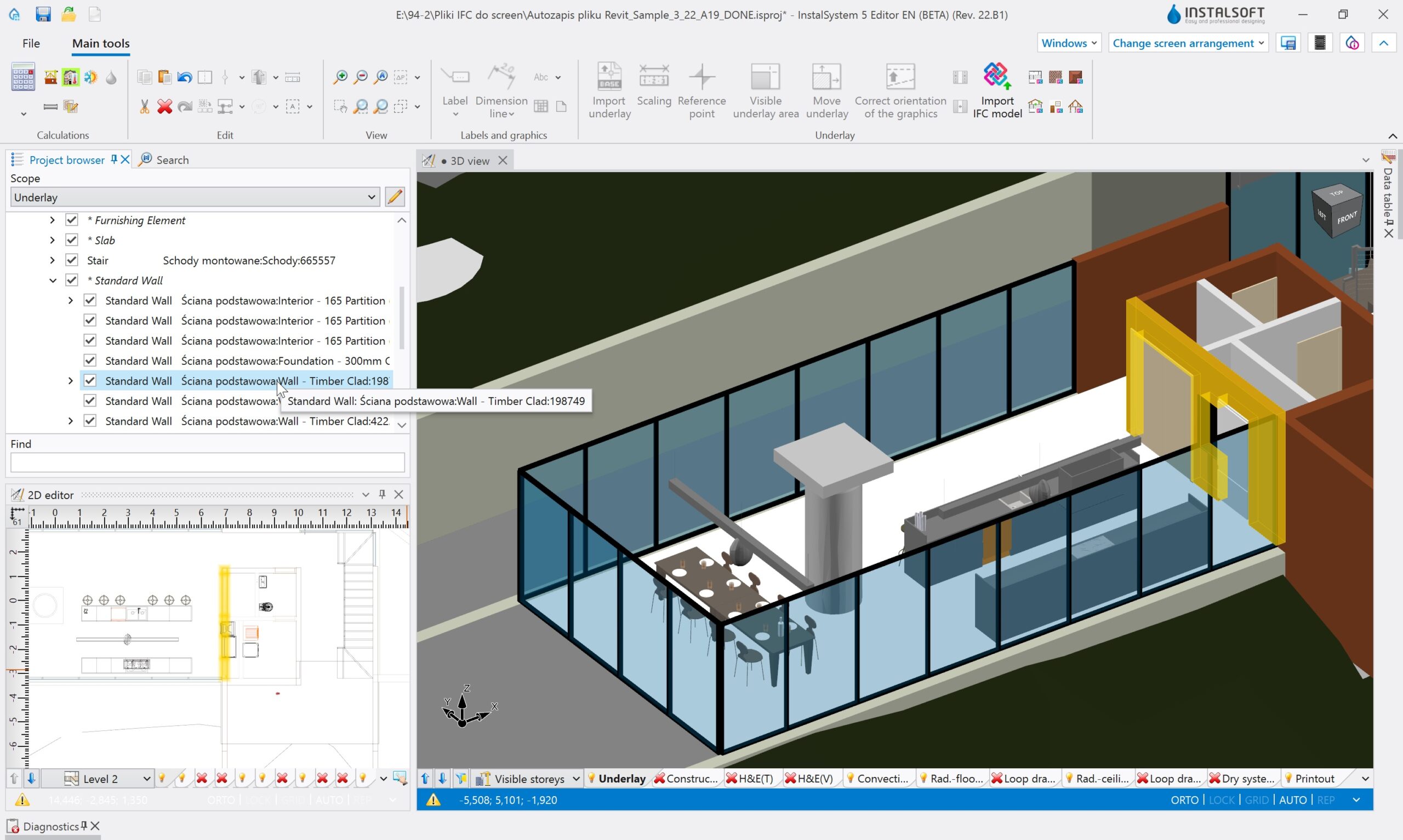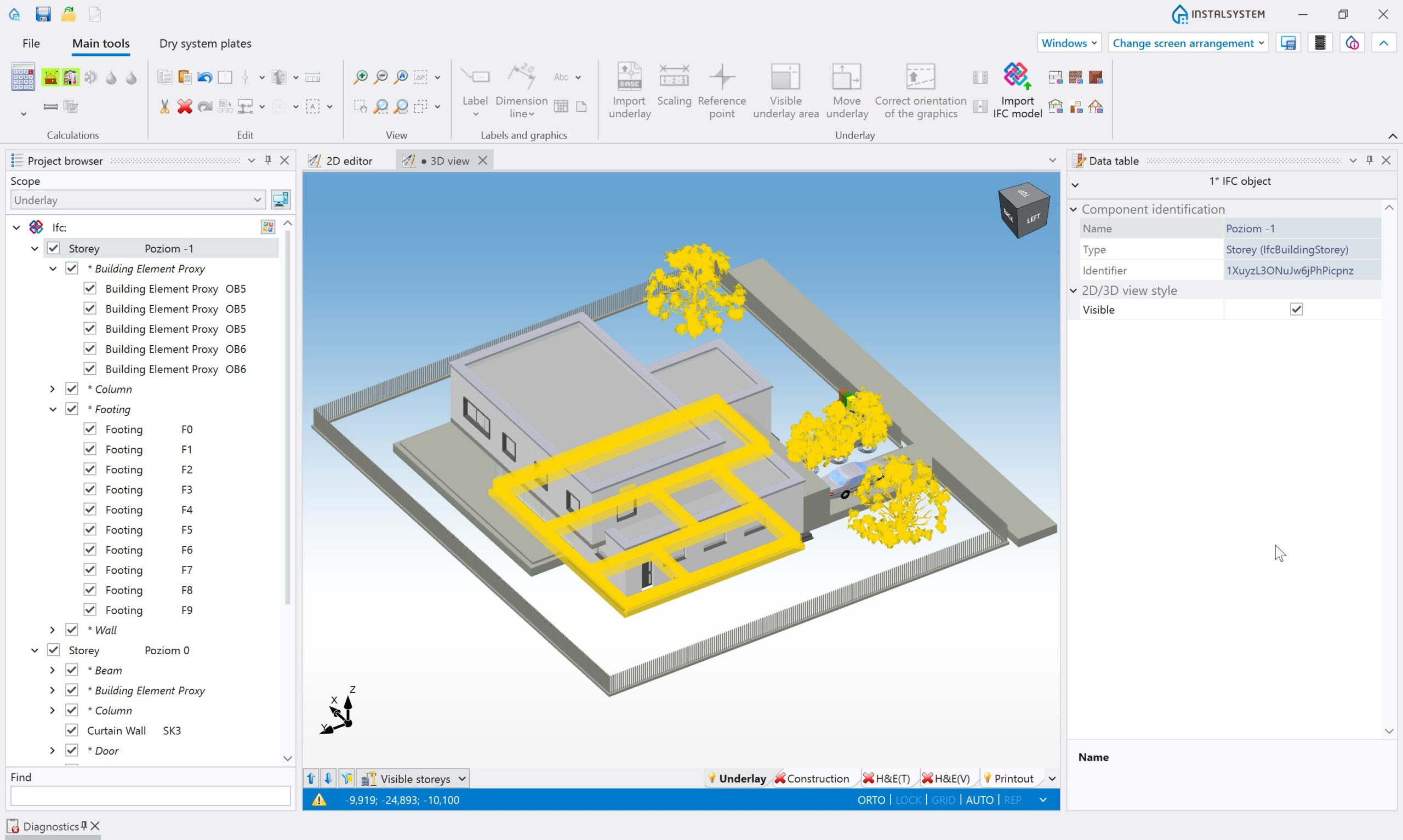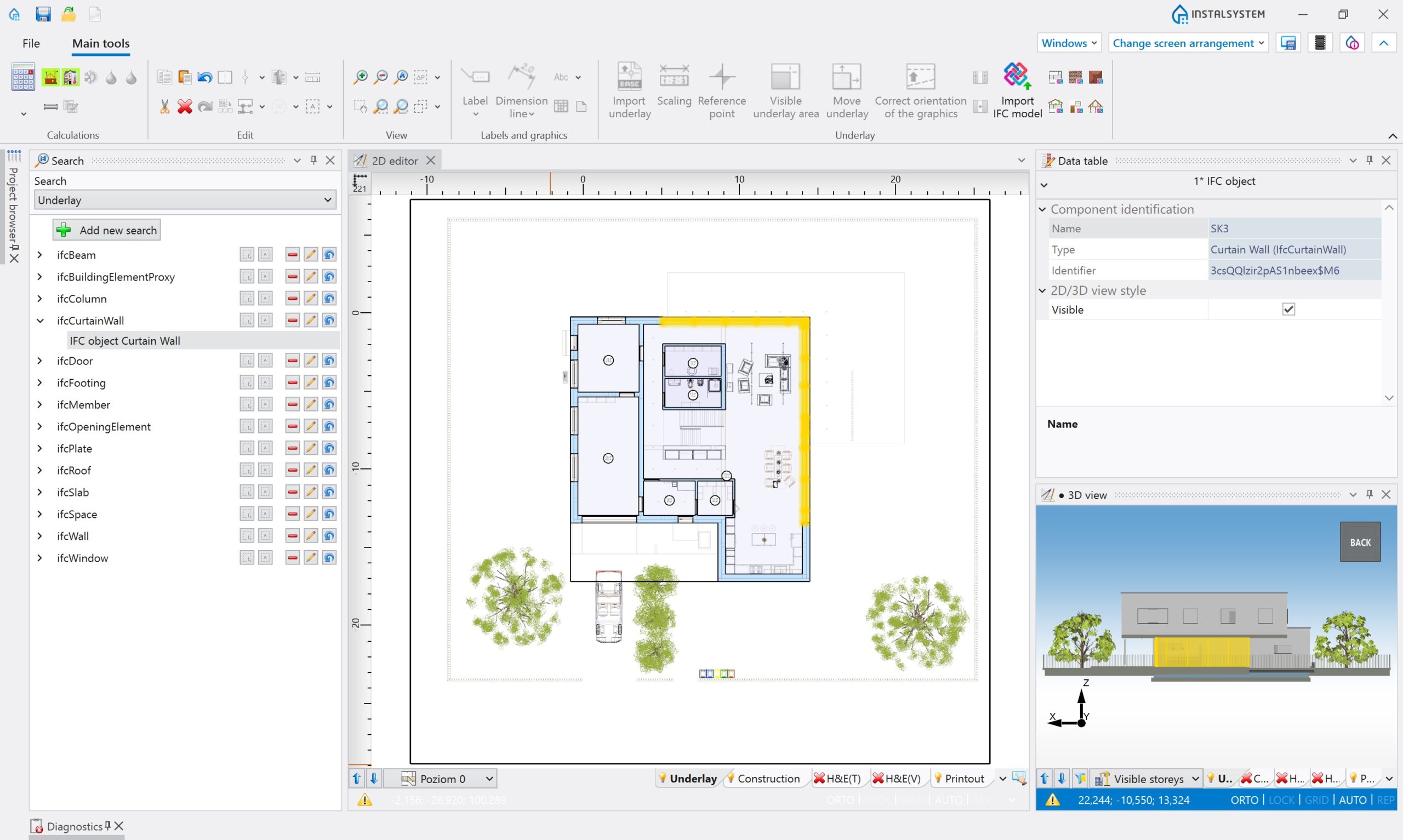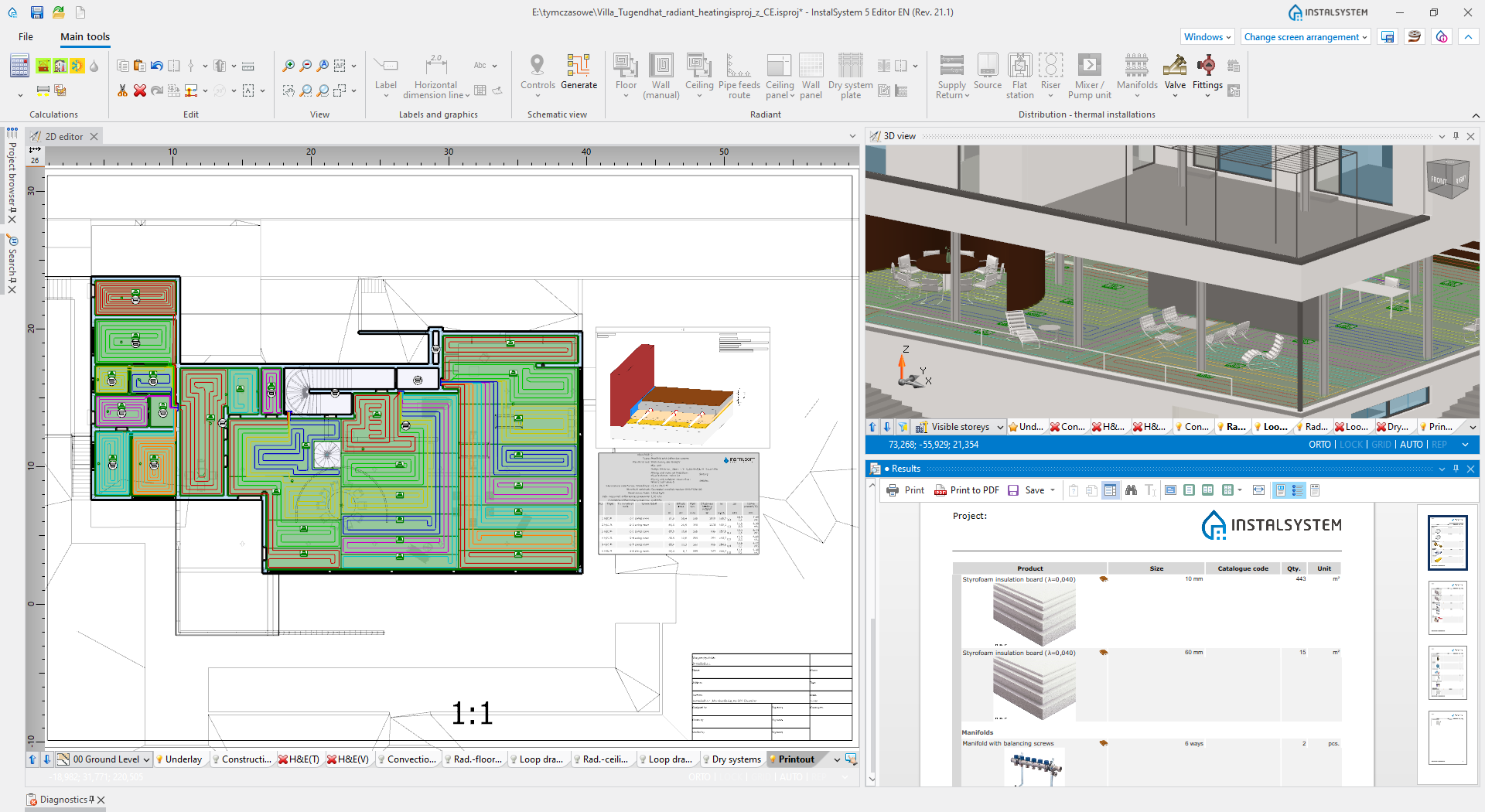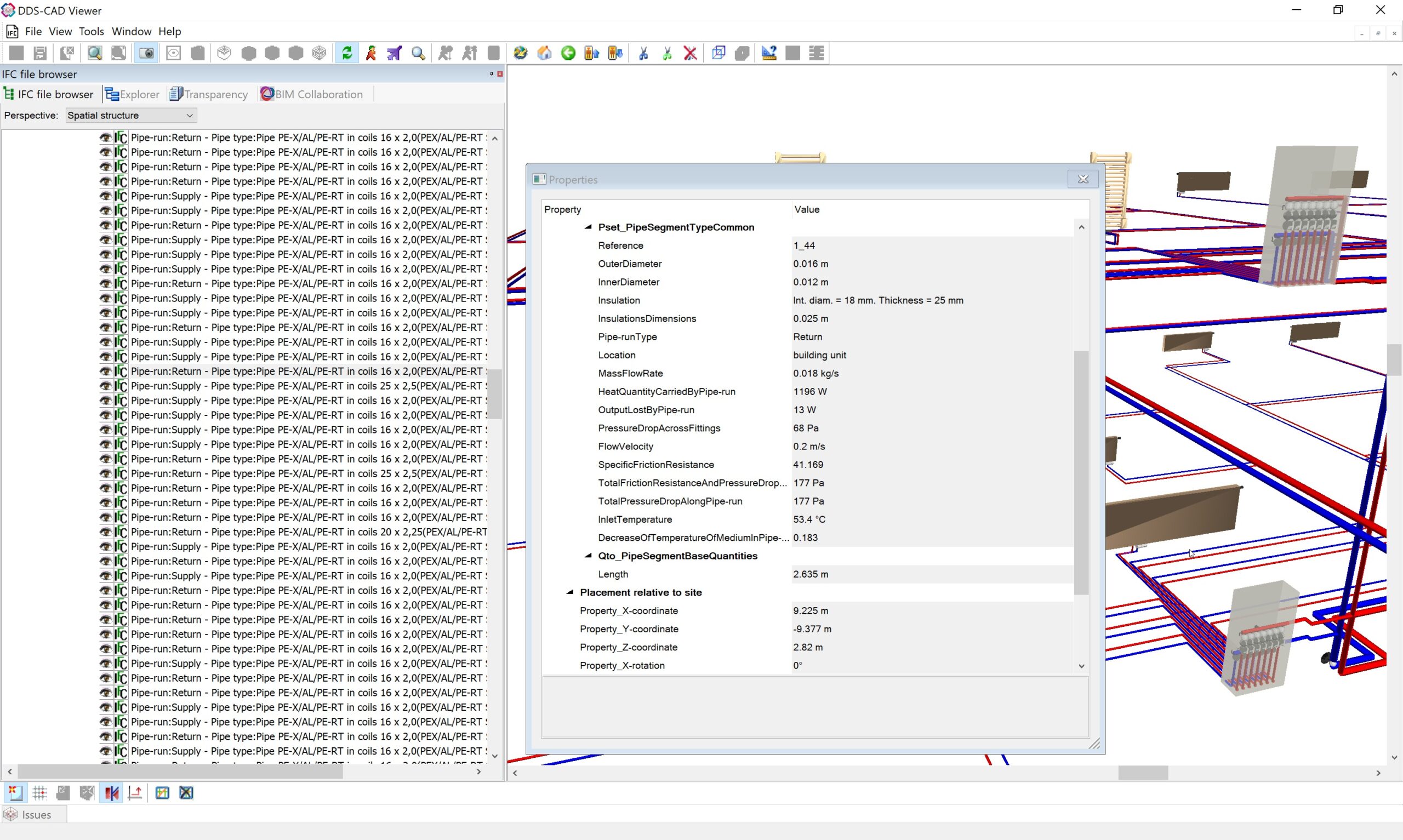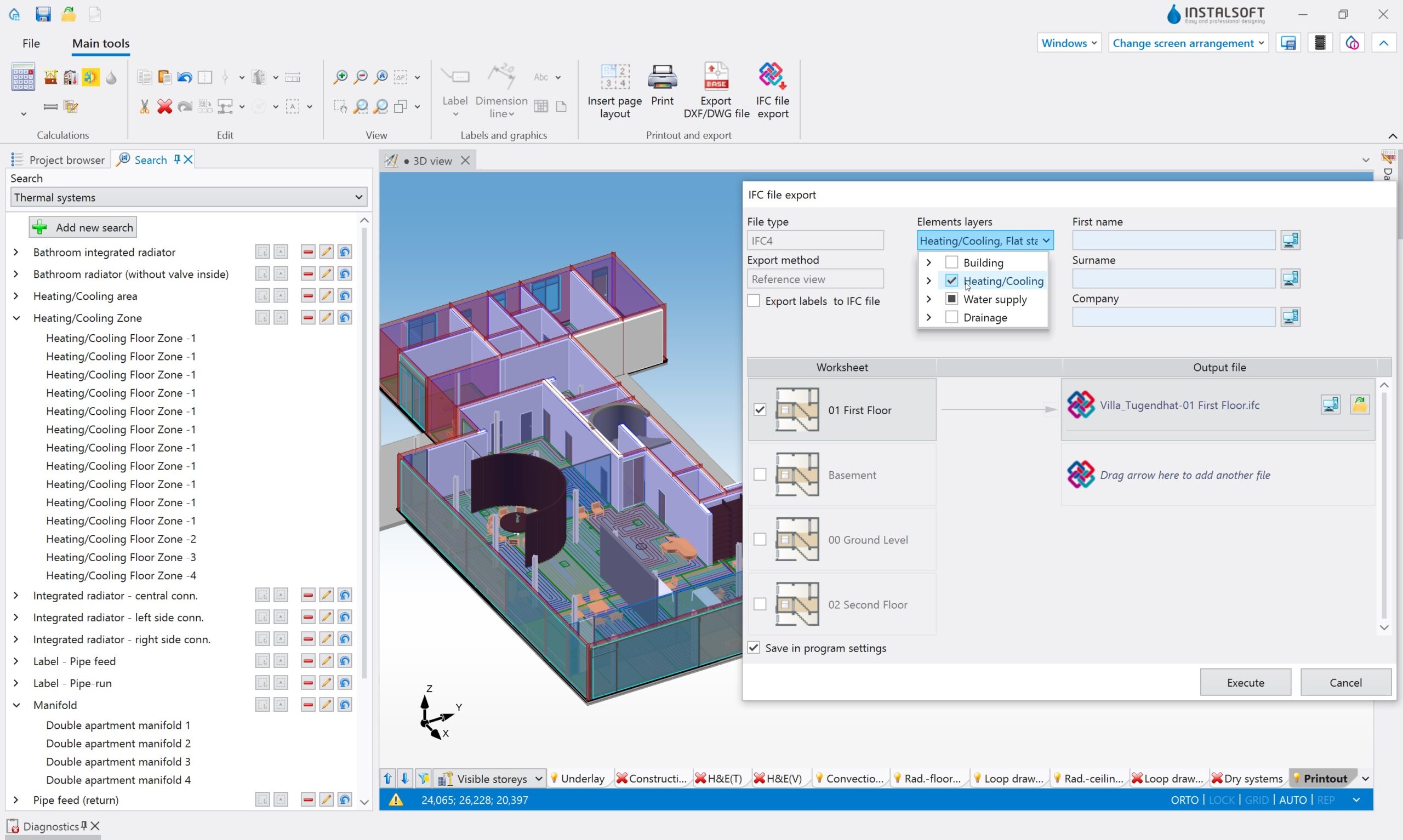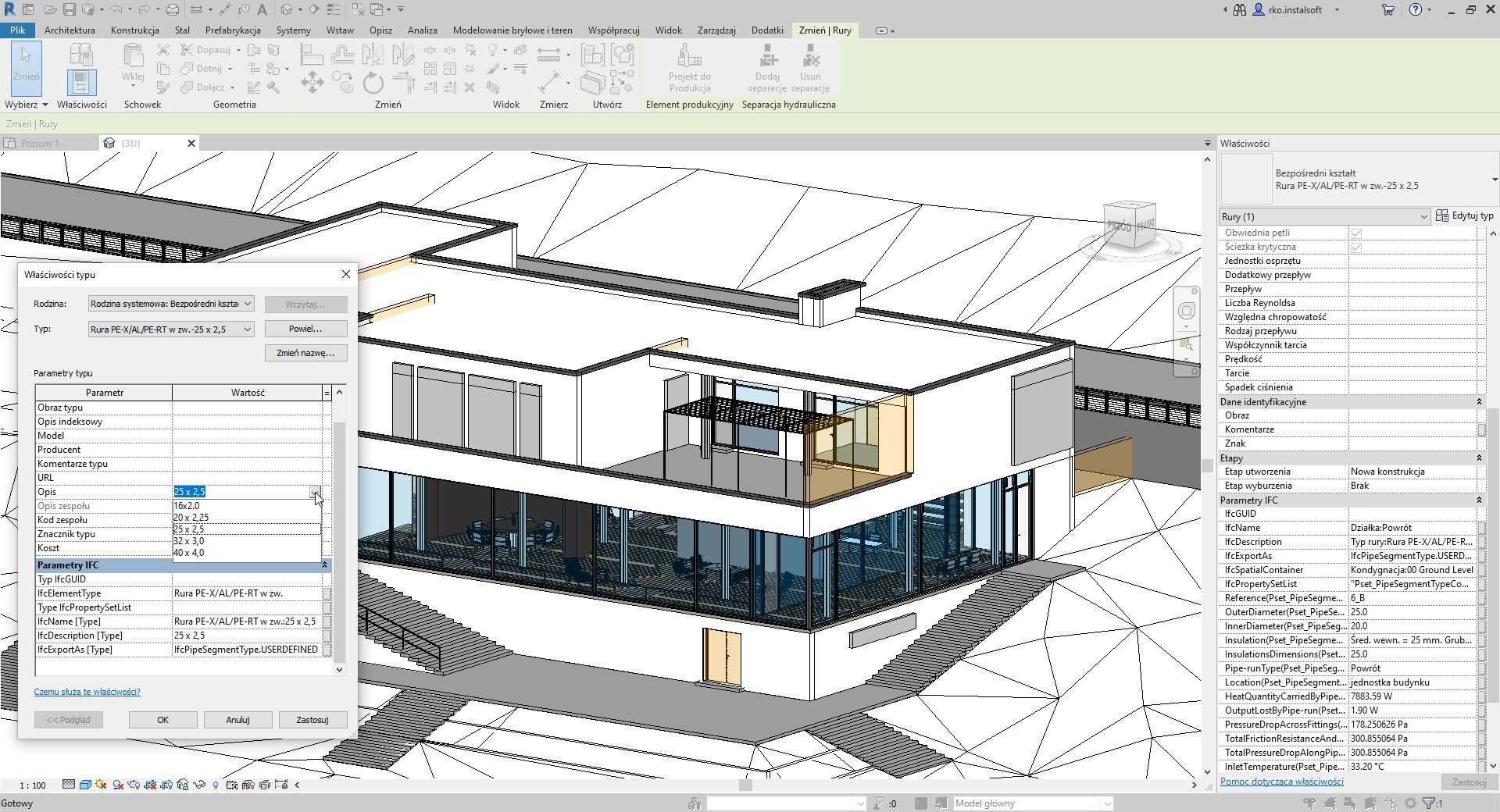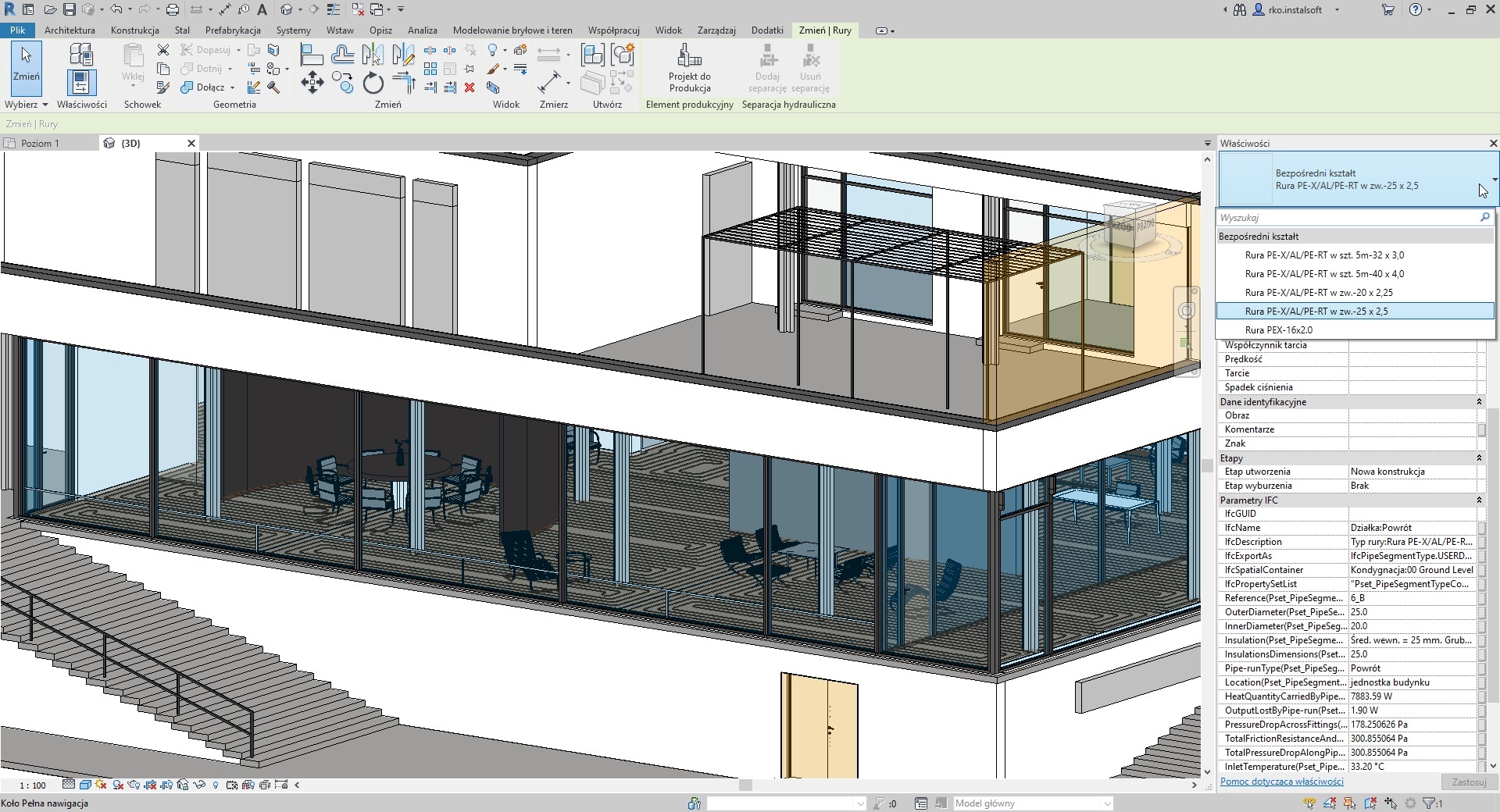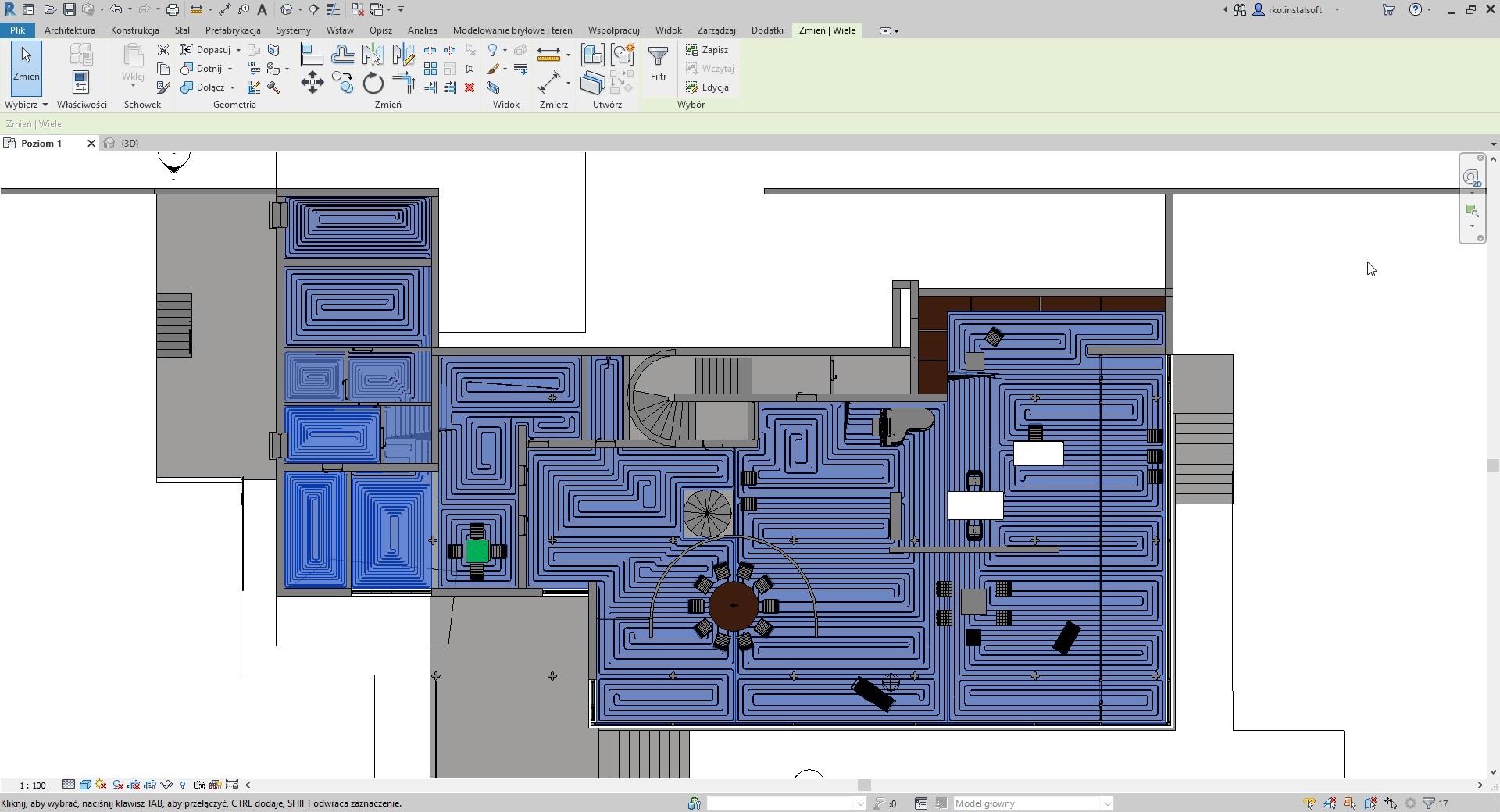The InstalSystem 5 package is the design of MEP & HVAC installations in an environment that utilizes and supports work based on digital building models and equipment, in the Open BIM standard. The building model, developed by an architect and provided in the IFC format, allows for extremely easy, accurate, and fast preparation of building data for thermal calculations (thermal load, energy certificates) and as a basis for internal installation projects.
The calculated thermal parameters of the entire building, as well as its partitions and rooms, along with the designed installations, can be saved in the IFC model and integrated with a multidisciplinary, comprehensive building model in the Open BIM standard or passed on for further processing in other programs.
IFC format support
InstalSystem 5 allows to import models of buildings and systems, which have been created with such tools as Allplan, ArchiCad, BrisCAD, DDS-CAD, Revit and other. It is not necessary to have licences for these programs. InstalSystem 5 supports BIM IFC2x3 and IFC4 models as well as IFCzip. It is a fully optimized environment in terms of import, interpretation, export and further reimport of such models. Never before has it been such time and money-saving to design projects than with InstalSystem 5.
Support of various IFC models
IFC models are prepared by diverse business sectors and many designers. Usually, this process is divided into various phases, objects or particular storeys and building parts in order to optimise the working process. InstalSystem 5 allows to open many IFC files from different business sectors and different programs simultaneously. Then, proper synchronization of coordinates of multiple IFC models happens. Such files are not merged, which allows to easily substitute models in case a change is needed. IFC models may be saved into one .isproj (InstalSystem 5 native) file format; they are available at any moment and can be processed further, if needed.
IFC model preview and management
InstalSystem 5 allows to fully control scope of objects visible in the 3D view and in plan view. It is easy to analyze the model, create views from different angles, set visibility of all elements in the model, according to one’s need and preferences. IFC models in 3D may be presented in the original view or in the edge (semi-transparent) view. In addition, the program allows to print out the 3D view (e.g. into a PDF file) and to export plan views to the newest dwg/dxf files.
IFC structure preview with project browser
One of the first phases of assessing a model is preview of its visualisation. Another step is, among others, model structure preview and its defining. InstalSystem 5 project browser allows to check assignment of elements to storeys, group elements according to their type, allows to easily search and select objects based on particular models/storeys/groups/elements. Deselecting elements in the project browser causes that they are excluded from the visualisation and are not interpretated to perform design building heat load calculations. The project browser may work in full mode or in simplified mode.
Model management with use of the “Search” window
InstalSystem 5 allows to easily search, group, filter and select objects. The “Search” windows contains predefined search criteria of basic IFC structure object types. It is extremely helpful when we need to quickly find certain elements or their groups, select them and then use them, for instance, for further project phases. We can also define easily and indicate a certain element type in the whole project or in its sector.
IFC model processing and InstalSystem 5 module integration
IFC models are not just about object geometry, but they also contain other data. InstalSystem 5 allows to retrieve this information, analyse it and to further process and integrate it by package modules. It is possible to process, in a highly automated way, IFC objects into native structure elements which serve to recognize rooms and to indicate thermal partitions in order to calculate heat load or to create energy characteristics. Thanks to the integration of InstalSystem 5 modules in just one application, all data are directly accessible in the same environment, without the necessity to transfer or rewrite them. All this leads us to an easy design and calculation of heating, cooling, tap water and sewage systems.
Export of a designed system and structure
Available InstalSystem 5 modules allow to export various IFC4-class objects within the scope of heating/cooling system, tap water system and building structure. The program exports projects prepared with InstalSystem 5 into the IFC format, thus positioning itself on the BIM path. Export is prepared based on the 3D model and accords with the IFC Reference View export method defined by buildingSMART. Export contains information on object names, their properties, and their exact geometrical representation. Feeds in InstalSystem 5 contain numerous technical and computational parameters along with the manufacturer’s catalogue number!
IFC4 export management
The “IFC file export” allows to export or exclude from exporting element labels, to define precisely a the scope of exported elements, to define basic data on the exported IFC model/models, to choose file sheets which should be exported and to define a number of IFC output files. IFC model export may be performed iteratively, according to the BIM process. It is not necessary to recalculate the file to obtain an IFC model (data regarding elements may be incomplete). InstalSystem 5 enables us thus to accelerate the design process with large models and lets us focus on a chosen part of it. Such an approach also allows to process smaller files more efficiently between participants in the BIM process and to exchange data for a given work phase on the building faster.
Cooperation with other designers, data reimport, reaction on changes
IFC files exported from InstalSystem 5 may be sent to different participants of the design process, freely processed and analysed one in relation to another in other specialised programs, according to needs. They can also be opened in InstalSystem 5 as yet another IFC model. It gives the possibility to interact with designers, who work e.g. on one building in InstalSystem, but each one of them focus on different system (heating/cooling, tap water, sewage). In this way, it is easy to coordinate all the working process and to avoid collisions on each design phase, exchanging the IFC models. The latter can be repeatedly loaded and substituted. What is important – automatically interpretated structure is easily modifiable, may be recalculated instantaneously (on demand), and it can be updated with changes performed e.g. by an architect.