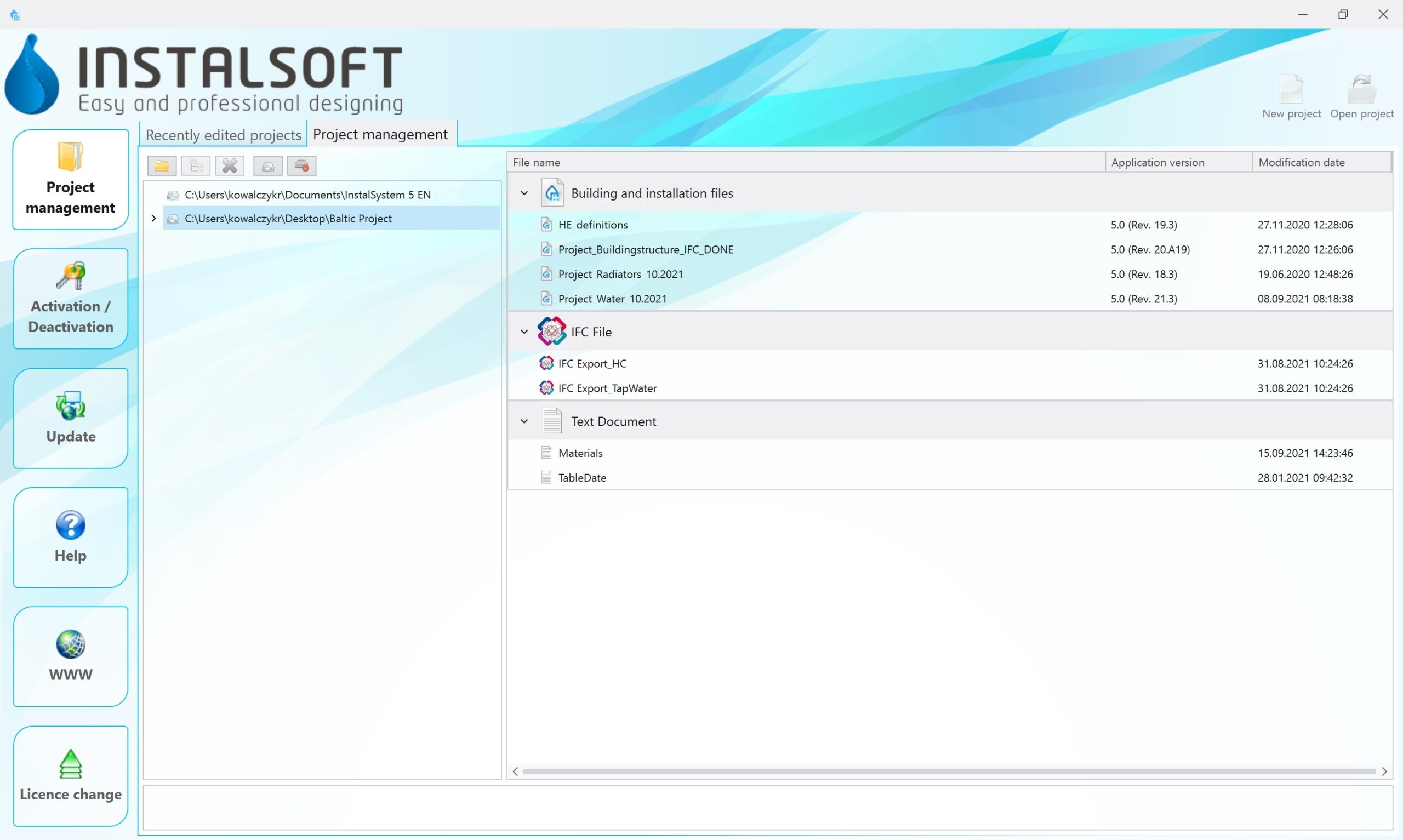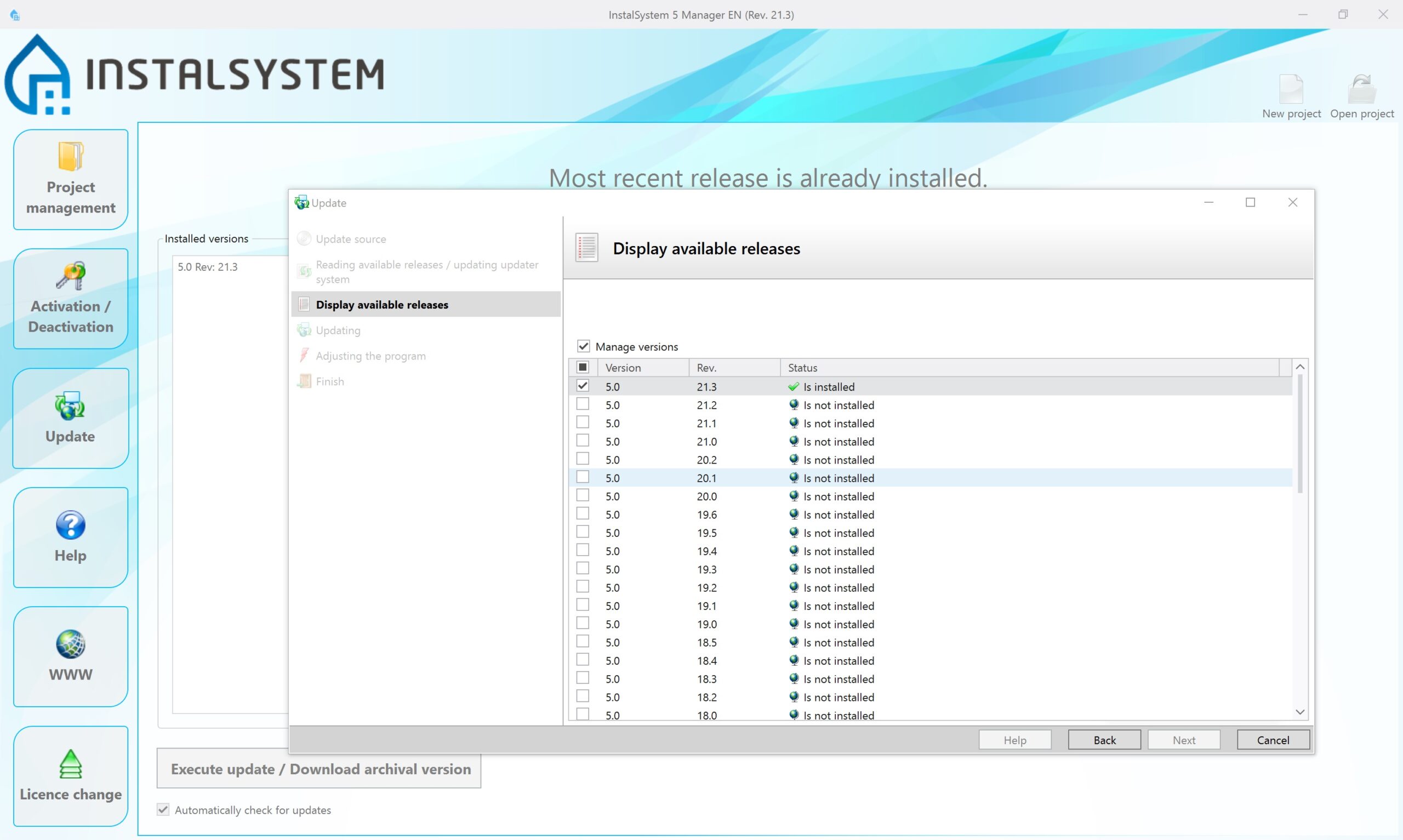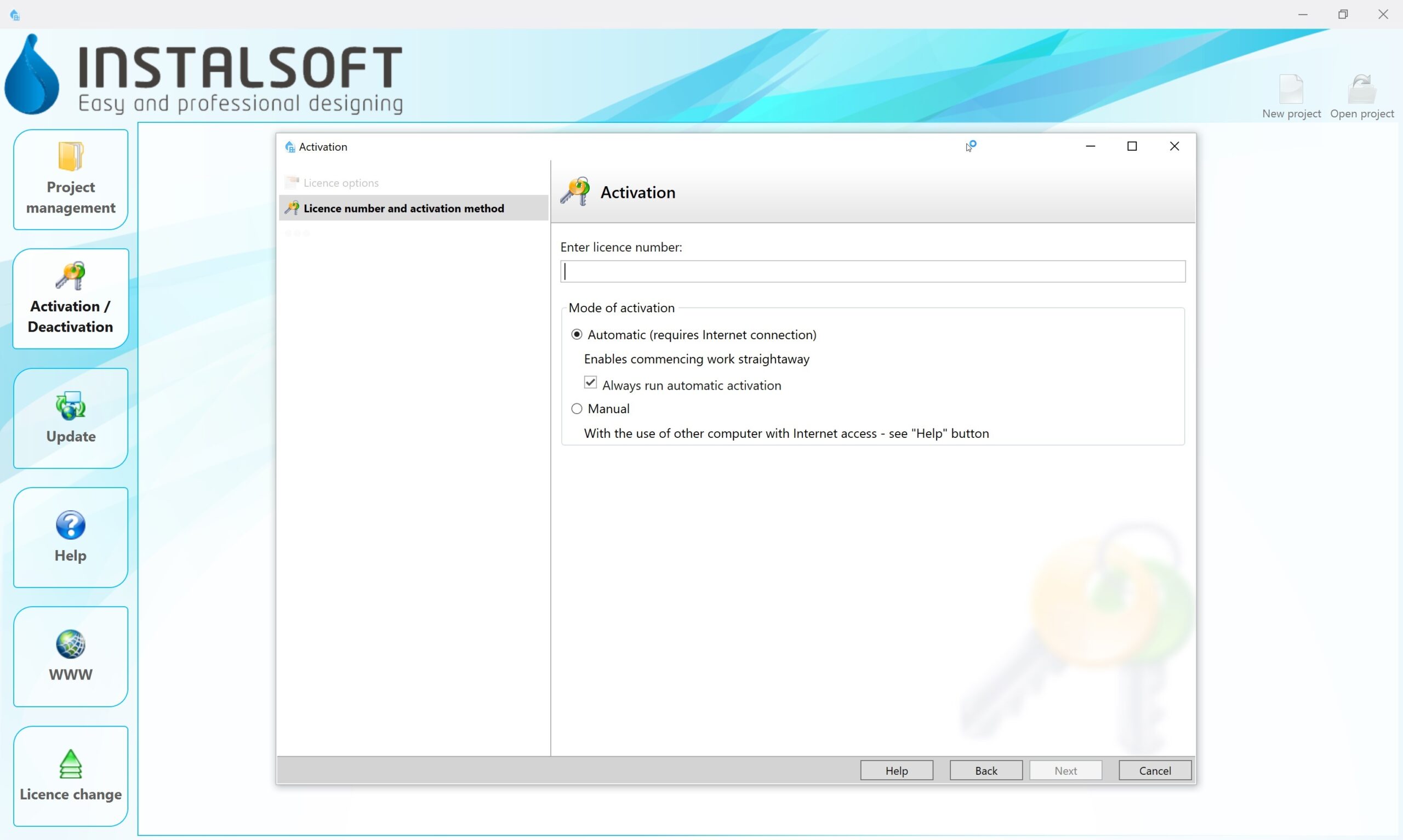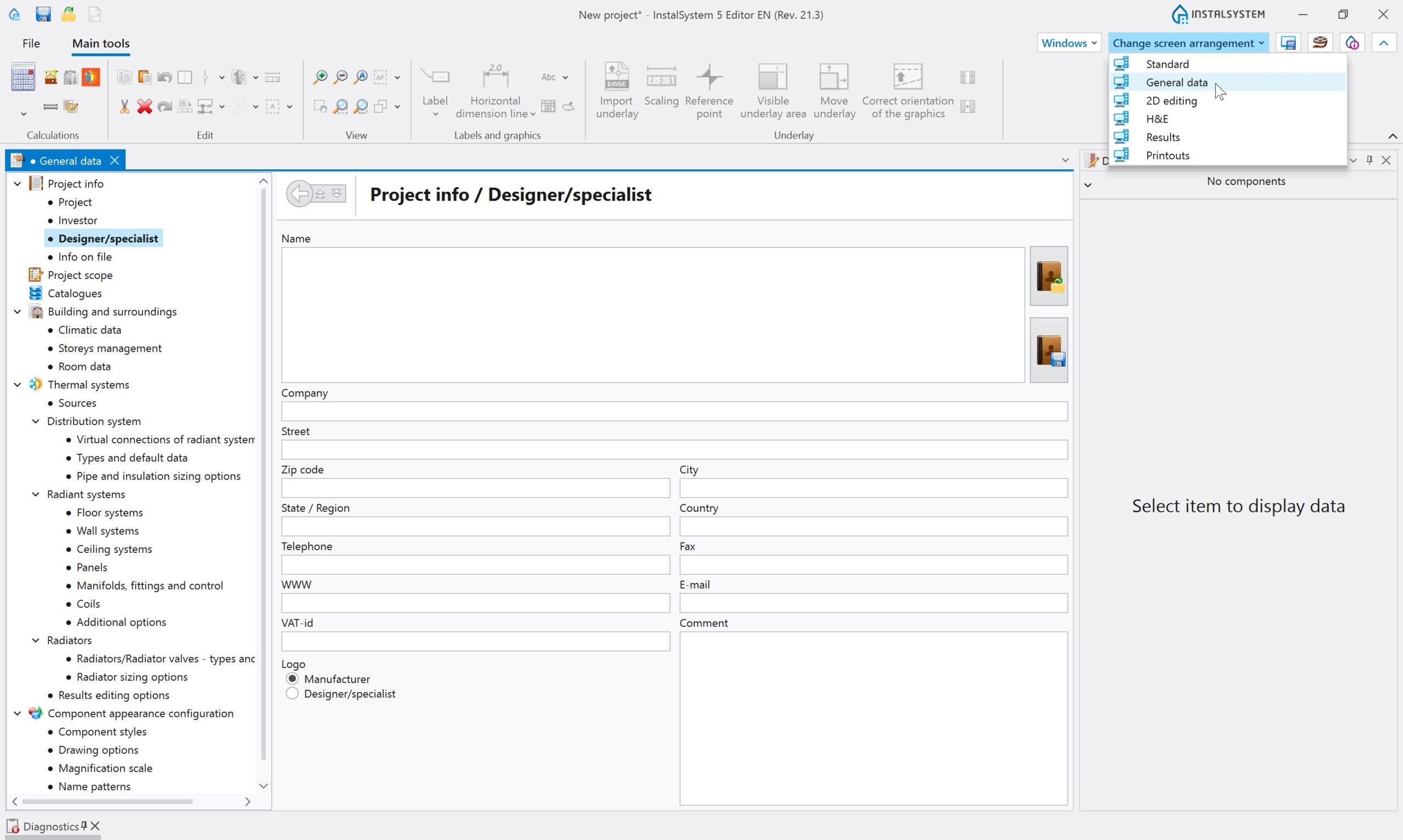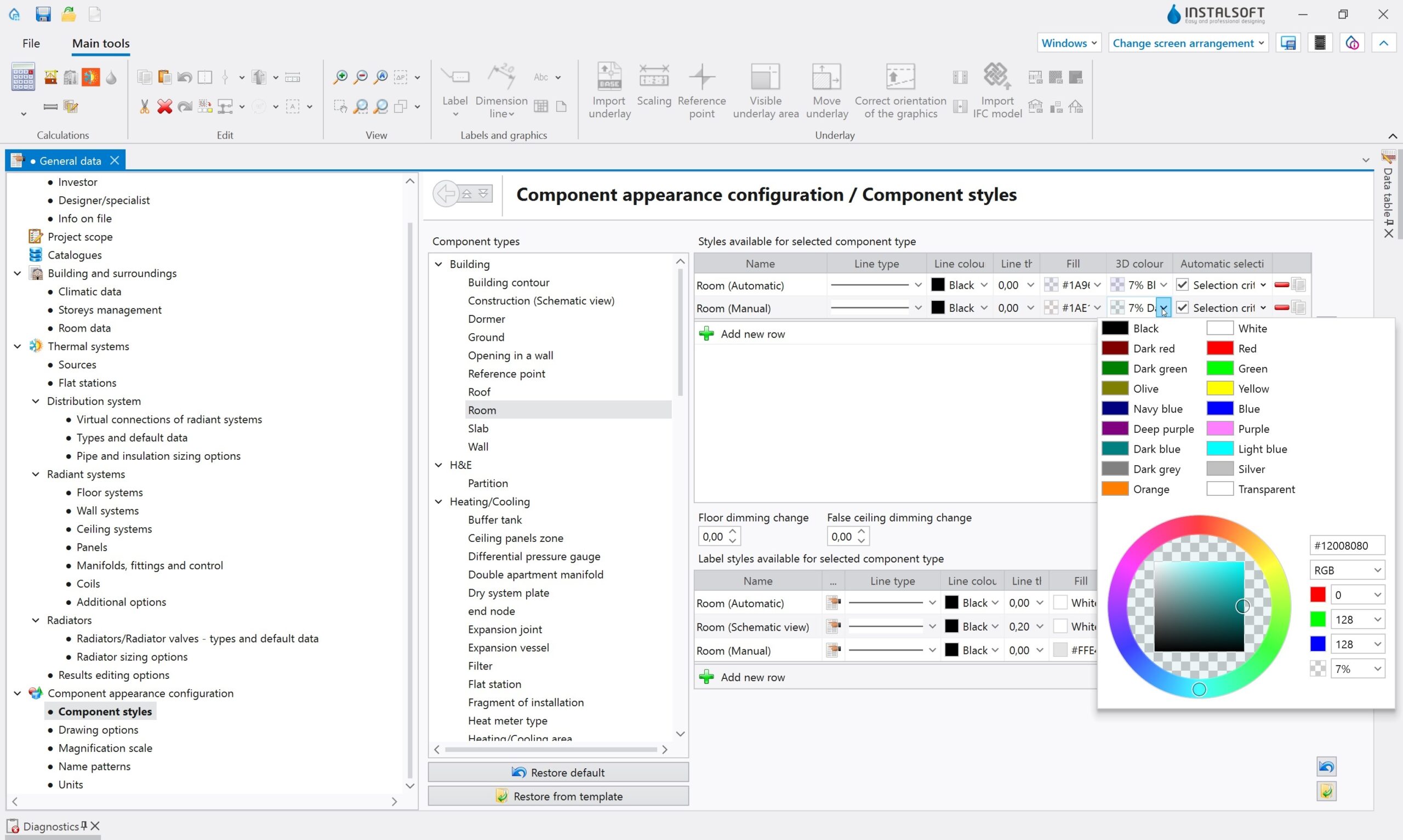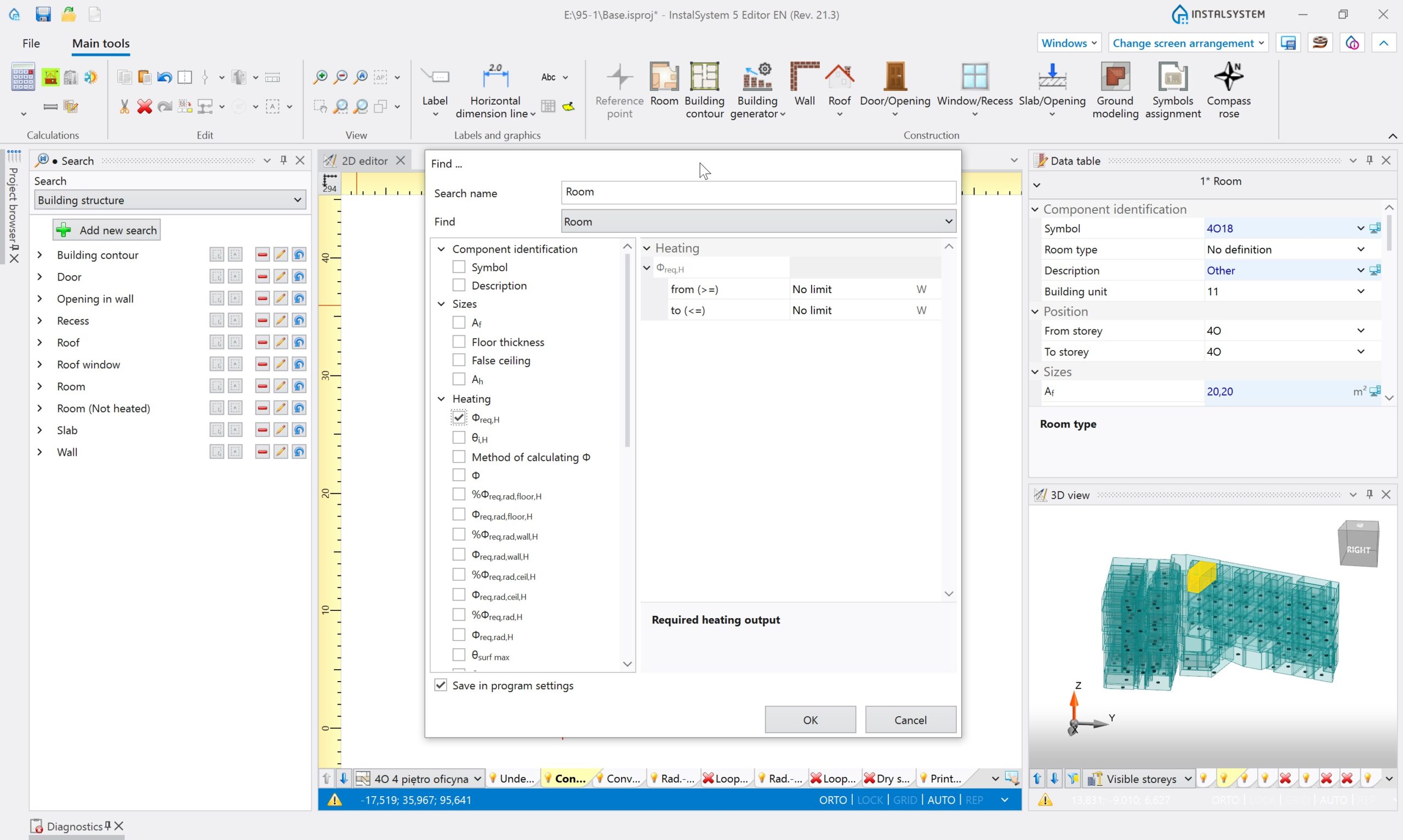The ‘Base module’ is the basis for every InstalSystem 5 package configuration, as it contains all elements, functionalities and tools that create a common working environment for all designing and calculation modules. The user sees the ‘Base module’ as two separate programs / windows:
InstalSystem Manager with the following functionalities:
- Management of program activation and update as well as possibility of downloading older software package versions in order to process the already finished projects using the version upon which they have originally been prepared
- Control of the possessed package configuration (information on the modules available in the package, software upgrade possibilities)
- Management of projects (possibility of creating a new file project, opening an already existing project on a chosen program version, other operations regarding projects)
- Access to our HelpSystem support platform
- Possibility to report a problem encountered during work with the package directly to InstalSoft Support (Manager is equipped with a special form, the compilation of which facilitates report processing significantly)
InstalSystem Editor, which is the main window for project preparation with the following functionalities:
- Possibility to elaborate many projects simultaneously (each is opened in a separate Editor window). While opening a new project, it is possible to use ready-made templates, that may contain various predefined settings adequate to a given project scope
- Control of the project scope. In regard to the defined project scope, some of Editor functions, icons and elements will be hidden in order to enhance user-friendliness
- General data and default data editing, as well as possibility of advanced editing of working screen and element layout
- 2D plan view project editing. Automatic generation of a 3D model, that allows to preview the project as well as to edit it to a certain extent
- Generation of plain schematic views for designed systems, their preview and modification
- Printout of drawings and of table results as well as possibility to define various layouts for graphic printouts, prepared for each project individually. Possibility to use one of many already-made predefined table results scope
- Research of elements or of group of elements in a project according to various research criteria. The latter may be personalized. Researched / found elements are highlighted in all views and tables, thus making it easy to discover the same element in various places of the program
- Building structure editing – import and necessary modifications or graphic editing of the building structure providing basis for calculations and designing with use of other program modules. The building structure may be prepared in various scopes – as required by a given project – starting from simple room layout editing and finishing with a complete building structure comprising walls, ceilings, windows etc., allowing thus to perform full building heat loss calculations. Building structure editing is easier thanks to automated functions (automatic slab generation, wall generation on the basis of room outlines, possibility of declaring multi-storey walls and many others). Layout import of various formats (e.g. .dwg, .jpg, .PDF and others) may become the basis of building structure editing
- Working environment customization: it is possible to save various window layouts for Editor, that are dedicated for different activities of various modules or for different types of projects, and to switch between them during work with the program. InstalSystem 5 also introduces the possibility to work with Editor windows on two different displays, which is a very convenient and recommended solution